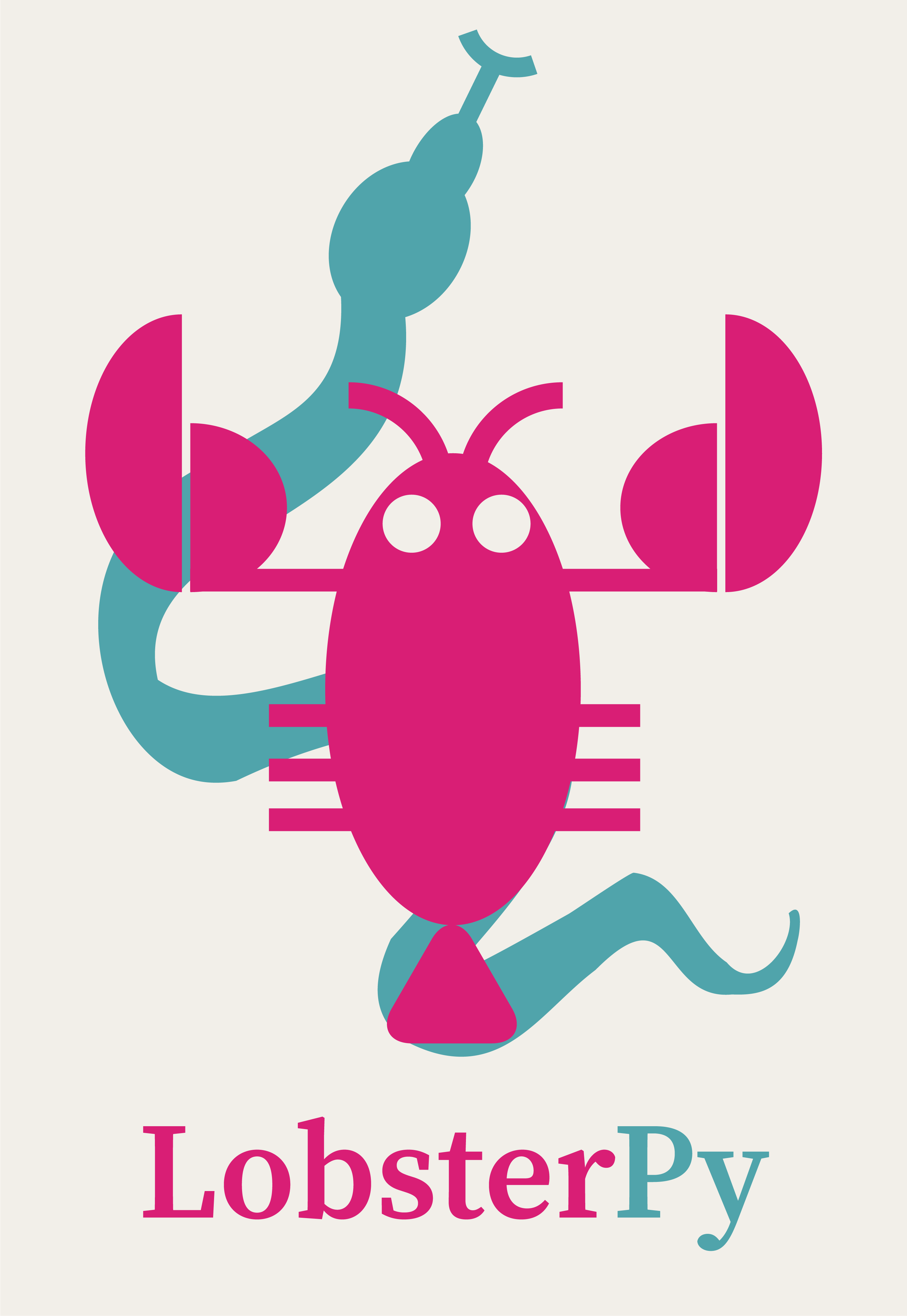Tutorial#
Written by Aakash Naik (aakash.naik@bam.de) based on suggestions provided by Prof. Dr. Janine George (janine.george@bam.de)
Prerequisites
Familiar with LOBSTER software and its output files
Familiar with the Fundamental Aspects guide. If not, please read that guide before proceeding.
Basic Python knowledge
This tutorial will demonstrate how to use the LobsterPy package using example code snippets. By the end of this tutorial, you will be able to use the package to:
Automatically analyze the lobster outputs using the Python interface
Generate custom plots via plotting utilities
Use structuregraph to generate graph objects consisting of the LOBSTER data
Use featurizers to extract the LOBSTER bonding analysis data as features for the ML studies
Get automatic analysis results and plots using command line utilities
Note: The following tutorial is jupyter Notebook, you can download it and execute locally. Please ignore the code blocks which have remove-cell tags. You can see these cell tags using View -> Cell Toolbar -> Tags (These code blocks are hidden in rendered docs to keep it consistent with example files paths you will use.)